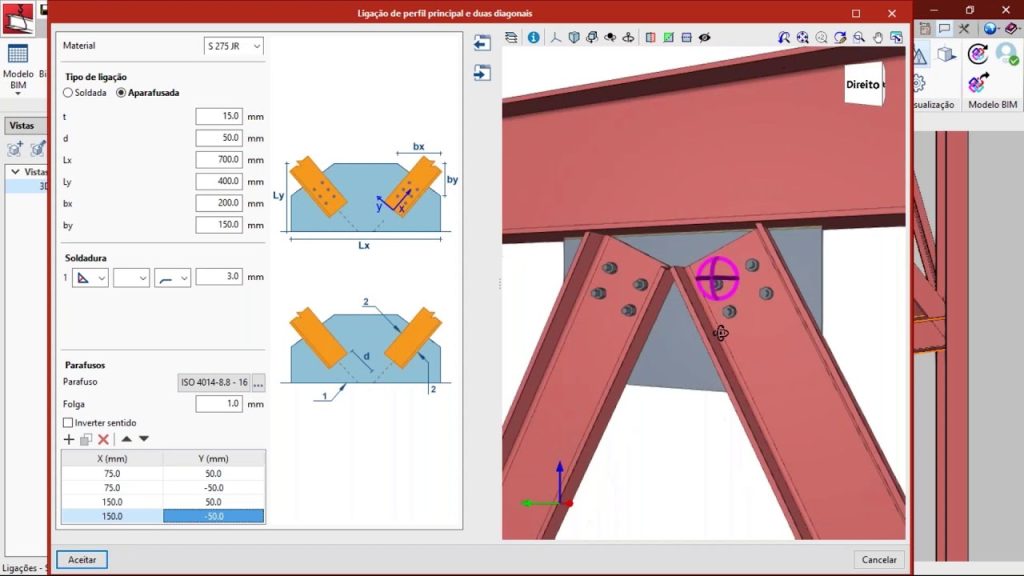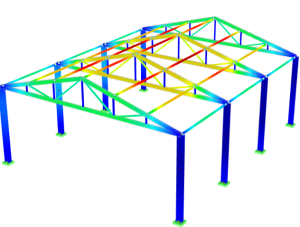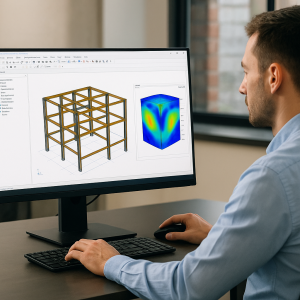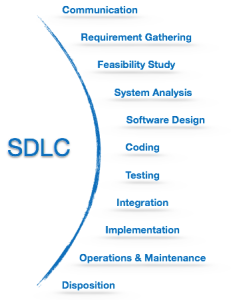Benefits, Workflows, and Best Practices for Modern Projects
The engineering and construction industry has undergone a major digital transformation in the past decade, with 3D steel modeling software becoming an essential tool for structural, industrial, and infrastructure projects. Whether working on high-rise buildings, industrial pipe racks, or long-span bridges, 3D modeling enables higher accuracy, faster coordination, and dramatically reduced rework.
In this article, we explore why 3D steel modeling matters, how it improves ROI, and the workflows that teams must implement—from model setup to fabrication, cloud collaboration, and quality checks. We also review key software options and real-world case studies.
Why 3D Modeling for Steel? Benefits & ROI
Traditionally, steel structures were designed using 2D drawings and manual calculations. Today, 3D steel modeling software offers:
High geometric accuracy
Complex joints, eccentricities, cambers, and slopes are modeled precisely, reducing on-site surprises.
Reliable clash detection
Early detection of conflicts with MEP, architecture, and equipment eliminates costly design errors.
Faster project delivery
Automated modeling, connections, and documentation significantly shorten engineering and fabrication timelines.
Direct fabrication output
NC/DSTV, IFC, and STEP exports remove manual data inputs at fabrication shops.
Real-time coordination
Teams across disciplines can collaborate on a single source of truth.
Strong ROI
Projects see:
- Up to 60% reduction in rework
- 25–45% faster detailing
- Better procurement planning with accurate quantities
- Fewer RFIs and site issues
For EPC contractors, fabricators, and engineering firms, 3D steel modeling is no longer optional—it is a direct contributor to profitability and risk reduction.
Model Setup: Grids, Levels & Reference Models
A successful steel model begins with a clean, well-structured setup.
Grids and Levels
- Grids define layout, spacing, and alignment of steel members.
- Levels (elevations) are crucial for multi-story structures, pipe racks, bridges, and mezzanines.
Accurate setup ensures that all members connect correctly and align with architectural and MEP models.
Reference Models
3D steel modeling software typically allows linking:
- Architectural BIM models
- Structural analysis models
- MEP coordination models
- Survey files
- Point clouds (for as-built conditions)
This creates a coordinated environment where steel detailing happens in context, reducing misalignment errors.
Intelligent Objects: Sections, Plates & Bolts
The strength of 3D steel modeling comes from intelligent, parametric components.
Steel Sections
Software libraries include:
- I-beams, H-columns
- Channels (C, U)
- Angles (L)
- Rectangular hollow sections (RHS)
- Circular hollow sections (CHS)
- T-sections and custom profiles
Regional standards—EN, AISC, IS, BS, Australian standards—ensure compliance with local codes.
Plates and Connections
Plates behave parametrically:
- Adjust thickness
- Auto-fit to beam web or flange
- Automatically update with geometry changes
Bolts, Anchors & Welds
These include:
- Bolt grades (8.8, 10.9, A325, A490)
- Anchor bolt templates
- Weld types and lengths
Automatic bolt spacing, bolt group templates, and collision checks simplify complex joints like moment connections, splices, and bracing nodes.
Automating Repetitive Modeling Tasks
Modern software supports automation to accelerate workflows.
Examples of automation features:
- Auto-connections (end plates, clip angles, gusset plates)
- Parametric macros for ladders and handrails
- Auto-align secondary steel such as purlins
- Batch renumbering
- Automated component copying along grids
- Multi-apply bolt and plate settings
Automation reduces manual effort, minimizes errors, and ensures consistency across large projects.
Model Review: Clashes, Access & Safety Considerations
Reviewing the 3D model is essential before moving to fabrication.
Clash Detection
Tools like Navisworks, Solibri, or inbuilt clash engines identify clashes between:
- Beams and ducts
- Bolts and concrete
- Bracing and pipe supports
- Steel and equipment
Access & Safety
3D models help evaluate:
- Access paths for construction teams
- Space for bolt tightening
- Welding clearances
- Lift planning and crane access
- Erection sequences
Constructability reviews ensure safe and efficient installation on-site.
Shop Drawing Automation from the 3D Model
One of the greatest advantages of 3D steel modeling software is automated documentation.
Generated automatically from the model:
- Member GA drawings
- Assembly drawings
- Single-part plates and cuts
- Bolt schedules
- Weld details
- NC/DSTV files
- Marking plans
- Bill of materials
Changes in the model automatically update drawings, reducing human error and speeding up revisions.
Export Formats and Fabrication Data
Fabricators rely on digital data for CNC machines.
Common export formats include:
- NC/DSTV (.nc1) for beamlines
- STEP for plate cutting
- IFC for interoperability
- XML/KISS for fabrication management
- DWG/DXF for shop detailing
- CIS/2 for steel exchange
This ensures seamless communication between engineers, fabricators, and contractors.
Cloud Collaboration on 3D Models
Modern workflows depend heavily on cloud-based collaboration.
Cloud benefits:
- Real-time updates across offices
- Model versioning & change tracking
- Concurrent modeling by multiple users
- Easy issue management
- Secure model storage
- Faster client approvals
Platforms like Trimble Connect, BIM 360, BSI OpenBuildings, and Bricsys 24/7 support multi-team environments.
Quality Assurance: Model Audits & Consistency Checks
High-quality steel models need thorough QA procedures.
Key QA checks include:
- Validate naming conventions
- Check duplicates & disconnected objects
- Confirm correct material grades
- Validate bolt and weld types
- Ensure correct member orientation (flange/web direction)
- Test NC/DSTV files
- Verify numbering sequences
- Ensure assemblies contain all parts
QA audits guarantee that the model is accurate, clean, and fabrication-ready.
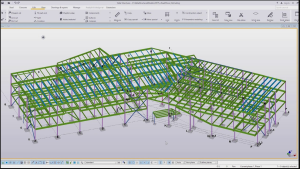
Performance Tuning for Large Steel Models
Large industrial plants, bridges, and stadiums require performance optimization.
Best practices:
- Use model filters for faster navigation
- Organize worksets or phases
- Divide large models by zones or grids
- Purge unused components
- Reduce unnecessary detail (bolt-level detail only at LOD 400)
- Use proxies or lightweight components for reference models
Efficient models ensure smoother workflows, especially in cloud environments.
Case Studies & Sample Workflows
Case Study 1: Industrial Pipe Rack System
Challenge: Heavy MEP congestion and frequent layout changes.
Solution:
- Steel modeled at LOD 400
- Automated clash checks with piping & trays
- Welded & bolted connections parametric
- Shop drawings auto-generated
Result:
30% faster detailing and zero on-site modifications.
Case Study 2: Steel Bridge Superstructure
Challenge: Complex geometry with curved girders and diaphragms.
Solution:
- Parametric modeling of stiffeners, diaphragms, and splices
- Camber & sweep modeled accurately
- Automated NC files for fabrication
Result:
High precision manufacturing and seamless onsite assembly.
Case Study 3: Warehouse & Logistics Facility
Challenge: Large area with repetitive frames.
Solution:
- Automated copy-and-paste of grid-based steel frames
- Batch numbering
- Auto connections for purlins and girts
Result:
Significant reduction in production time for structural drawings.
Selecting a 3D Steel Modeling Tool
Choosing the right software depends on project type, budget, and required deliverables.
Top 3D steel modeling tools:
Tekla Structures
- Industry leader for fabrication-level modeling
- LOD 400–500 precision
- Excellent for industrial & complex steel
Autodesk Advance Steel
- Great for commercial buildings
- Strong automation features
- Solid integration with AutoCAD & Revit
Revit (Structural)
- Ideal for multi-disciplinary coordination
- Best for architecture + structure integration
- Suitable for LOD 200–350
SDS/2
- Very strong in automated connection design
- Excellent for steel fabricators
Bentley ProStructures
- Powerful for infrastructure and bridge projects
- Strong integration with transportation workflows
How to choose?
Ask:
- Do you need LOD 400 fabrication output? → Tekla or SDS/2
- Do you need strong architectural collaboration? → Revit
- Are you a fabricator needing automated connections? → SDS/2
- Infrastructure/bridges? → Bentley
- Tight budget or AutoCAD environment? → Advance Steel
Conclusion
3D steel modeling software has become essential for achieving accuracy, faster delivery, and higher ROI in steel construction. From intelligent objects and automated drawings to cloud collaboration, fabrication exports, and QA workflows, 3D modeling enhances every stage of a steel project.
Whether you’re designing industrial structures, commercial buildings, or long-span bridges, the right 3D steel modeling tool—and the right implementation strategy—can transform project outcomes and reduce risk significantly.
Avesta Consulting supports engineering firms, fabricators, and contractors with advanced 3D steel modeling, BIM coordination, shop drawing production, and clash detection services.
If you’re looking for precision, efficiency, and digital project delivery, our team can help bring your steel project to life.
FAQ:
1. What is 3D steel modeling software?
3D steel modeling software creates accurate 3D representations of steel structures with intelligent objects like beams, plates, bolts, and welds. It improves coordination, reduces errors, and enables direct fabrication outputs such as NC/DSTV files.
2. Why is 3D modeling important for steel projects?
3D modeling helps eliminate clashes, speeds up detailing, improves constructability reviews, and provides accurate material quantities. It significantly reduces rework and supports automated shop drawing creation.
3. What are the most common 3D steel modeling tools?
Popular tools include Tekla Structures, Autodesk Advance Steel, Revit, SDS/2, and Bentley ProStructures, each supporting different levels of detail and project types.
4. Can 3D steel models be used for fabrication?
Yes. Fabricators rely on 3D models to generate NC/DSTV files, STEP exports, single-part drawings, and material lists, ensuring machine-ready precision with minimal manual input.
5. How does cloud collaboration work with steel models?
Cloud platforms like Trimble Connect or BIM 360 allow multiple users to work on the model simultaneously, track changes, manage issues, review clashes, and maintain version-controlled models.
6. What is included in a QA audit for steel models?
A typical QA process checks naming conventions, correct member orientation, bolt grades, weld specifications, numbering consistency, and verifies that all components belong to the correct assemblies.
7. How does 3D steel modeling help with clash detection?
Clashes between beams, pipes, ducts, and architectural elements are automatically detected. This prevents on-site conflicts and ensures the model is coordinated before fabrication begins.
8. Is 3D steel modeling suitable for bridge and industrial projects?
Absolutely. Industrial plants, bridges, pipe racks, and warehouses benefit the most due to complex steel assemblies, heavy coordination needs, and extensive fabrication requirements.