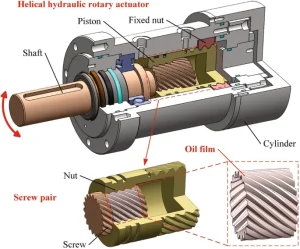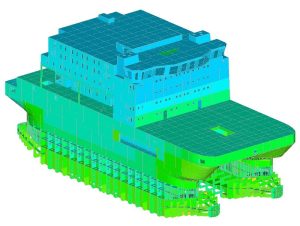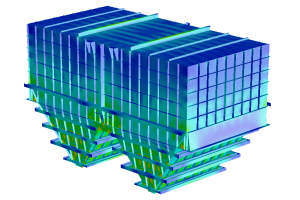Transforming Design and Construction
Modern bridge projects are no longer designed with pen-and-paper sketches or even basic CAD drawings alone. The complexity of today’s infrastructure requires advanced bridge modeling software that combines geometry, materials, loads, and real-world conditions into a digital environment. Engineers, architects, and construction managers can now collaborate more effectively, identify potential design flaws before they become costly mistakes, and streamline workflows with precision.
This blog explores the most important aspects of bridge modeling software: the shift from 2D to 3D, the role of Building Information Modeling (BIM), Autodesk tools, integration of structural and architectural models, digital twin technology, collaboration benefits, and the challenges of large-scale bridge modeling.
2D vs 3D Modeling for Bridges
2D Modeling
Traditionally, 2D modeling has been the foundation of civil engineering design. Engineers create plans, sections, and elevations to describe bridge geometry, load paths, and reinforcement details.
- Advantages: simplicity, lower costs, compatibility with older standards.
- Limitations: lack of depth in spatial understanding, limited clash detection, higher risk of misinterpretation.
3D Modeling
With 3D, engineers create a digital representation of the entire structure, including reinforcement, tendons, supports, and even environmental factors.
- Advantages: better visualization, easier communication with stakeholders, improved clash detection, integration with construction sequencing.
- Limitations: higher learning curve, software costs, hardware requirements.
Transition Trend
Many engineering firms now start with 3D-first approaches, as governments and infrastructure agencies demand BIM-ready deliverables. For example, in the UK’s High-Speed Rail projects, 3D modeling is mandatory for approvals.
Role of BIM in Bridge Projects
Building Information Modeling (BIM) has transformed the way bridges are planned and executed. BIM is not just 3D geometry—it integrates metadata such as materials, costs, schedules, and maintenance details.
Key Benefits of BIM in Bridges:
- Lifecycle Management: From concept to operation, BIM models serve as digital assets.
- Data Richness: Elements contain information about strength, fire resistance, and maintenance schedules.
- Interdisciplinary Collaboration: Structural engineers, geotechnical experts, and architects work in a shared environment.
Case Example:
The Tappan Zee Bridge Replacement (New York) utilized BIM workflows to integrate roadway alignments, substructures, and mechanical systems. This enabled better construction sequencing and cost forecasting.
How Autodesk Tools Support Modeling
Autodesk has become a leader in bridge design software through platforms like:
- Autodesk InfraWorks: Conceptual design and visualization. Engineers can quickly test alternatives for alignments, spans, and pier placements.
- Autodesk Revit: Ideal for architectural and structural detailing, widely used in integrating bridge superstructures.
- Autodesk Civil 3D: Focuses on alignment geometry, grading, and roadway integration.
- Autodesk Navisworks: Enables clash detection, 4D construction sequencing, and project reviews.
Workflow Integration
- Start with InfraWorks for conceptual models.
- Transition into Civil 3D for detailed alignments.
- Use Revit for reinforcement and detailing.
- Run clash detection and sequencing in Navisworks.
This multi-platform integration reduces design errors, shortens timelines, and improves stakeholder confidence.
Integrating Structural and Architectural Models
Bridges are not purely structural—they must also blend with the environment and sometimes even become cultural landmarks. Software integration is crucial for:
- Structural Models: Focus on load paths, reinforcement, prestressing, fatigue analysis.
- Architectural Models: Address aesthetics, lighting, pedestrian experience, and harmony with surroundings.
Example
The Millau Viaduct in France is both an engineering and architectural marvel. Integration of structural mechanics with visual design made it not only functional but iconic.
Software Features
- IFC (Industry Foundation Classes) ensure interoperability.
- Revit + Tekla Structures integration for reinforcement and steel modeling.
- Shared cloud platforms (Autodesk BIM 360, ACC) allow real-time coordination.

Reducing Errors with Digital Twin Technology
A digital twin is a living digital replica of the bridge that updates in real-time as construction and operation data come in.
Benefits in Bridge Projects:
- Error Reduction: Identify clashes, incorrect reinforcements, or alignment issues before site execution.
- Predictive Maintenance: Sensors feed back live data about stress, vibrations, and cracks.
- Cost Savings: Early detection of design issues prevents costly rework.
Case Study
The Queensferry Crossing in Scotland implemented a digital twin approach for cable-stayed systems. This enabled ongoing health monitoring and predictive maintenance strategies.
Collaboration Benefits for Engineering Teams
Modern bridges require input from civil engineers, geologists, architects, contractors, and government authorities. Without collaborative platforms, data silos cause delays and mistakes.
Benefits of Collaboration Software:
- Cloud-based Data Sharing: Teams can access the same model remotely.
- Version Control: Prevents outdated drawings from being used onsite.
- Visualization Tools: Helps non-technical stakeholders understand design impacts.
Example
The Sydney Metro Project demonstrated the power of collaboration with shared BIM environments. It improved communication between design, fabrication, and on-site construction teams.
Challenges in Large-Scale Bridge Modeling
Despite technological advances, engineers still face hurdles:
- Computational Demands: 3D and BIM require powerful hardware.
- Training and Adoption: Staff need time and resources to learn new software.
- Data Overload: Too much detail in models can slow performance.
- Interoperability: Different vendors’ software may not fully align, requiring manual adjustments.
- Cost: Licensing for advanced platforms can be expensive for smaller firms.
Future Trends in Bridge Modeling
Looking ahead, bridge modeling will be shaped by:
- AI Integration: Automating clash detection, reinforcement design, and even cost estimation.
- VR/AR Tools: Virtual walkthroughs for clients and contractors before construction begins.
- Generative Design: AI-driven optimization for material efficiency and sustainability.
- Cloud-First Workflows: Increasing reliance on Autodesk Construction Cloud and Bentley SYNCHRO.
Conclusion
Bridge modeling software is no longer optional—it is the backbone of modern infrastructure projects. From reducing design errors to enabling predictive maintenance, these tools transform how bridges are designed, built, and maintained. As AI, digital twins, and collaborative cloud platforms evolve, the accuracy, speed, and sustainability of bridge projects will continue to improve.
The transition from 2D drafting to 3D BIM-integrated workflows has already reshaped the industry. The future promises even more automation, real-time data integration, and smarter infrastructure. For engineering teams, embracing these technologies is not just a competitive advantage—it is essential for building the resilient bridges of tomorrow.