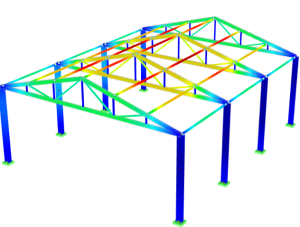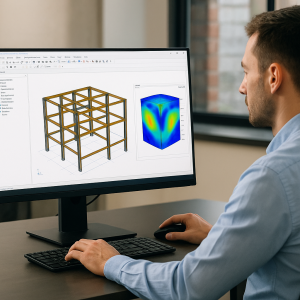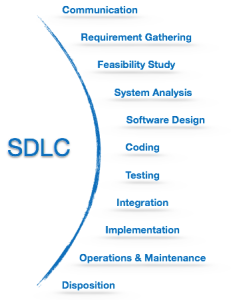What is AEC Software?
AEC (Architecture, Engineering, and Construction) software refers to digital tools that support the full lifecycle of building and infrastructure projects. It encompasses design, simulation, project management, and collaboration platforms used across disciplines. Examples include Revit (for BIM), AutoCAD (drafting), and Navisworks (clash detection). In structural engineering, AEC tools improve coordination, reduce errors, and drive more efficient workflows from concept to construction.
Structural engineering software plays a crucial role in designing, analysing, and simulating structures for buildings, bridges, towers, and other infrastructure. These tools are used by engineers to ensure that their designs meet safety, performance, and regulatory standards. With advancements in technology, structural engineering software offers powerful capabilities such as 3D modelling, simulation, load analysis, and building information modelling (BIM).
What Is Structural Engineering Software?
Structural engineering software encompasses tools that assist engineers in the creation, analysis, and evaluation of structures. These tools are used to design components, analyse loads, predict behaviour and ensure compliance with building codes.
Types of software include:
- CAD (Computer-Aided Design) for drafting and modelling.
- FEA (Finite Element Analysis) for stress and load analysis.
- BIM (Building Information Modelling) for comprehensive project management.
Which Software Is Best for Structural Engineers?
Different software packages cater to various aspects of structural engineering. The “best” software depends on specific project requirements, such as the complexity of the structure, material type, and required analysis.
Top 10 Applications
SAP2000

- Description – A comprehensive and versatile tool for structural analysis and design across different industries. SAP2000 is known for its intuitive interface and ability to model both simple and complex structures, making it a preferred tool for structural engineers working on buildings, bridges, and civil infrastructure.
- Key features – Advanced modelling, multi-material support, dynamic load analysis, and integration with BIM tools.
- Best for – Structural engineers working on diverse projects requiring rigorous analysis and design.
ETABS

- Description – Primarily used for designing and analysing multi-story buildings, ETABS is optimized for the architectural and structural design of buildings. It provides detailed analysis of static and dynamic loads.
- Key features – 3D modelling, multi-story structural analysis, and detailed reporting.
- Best for – Structural engineers focusing on high-rise buildings and complex architectural designs.
STAAD.Pro

- Description – STAAD.Pro is one of the most widely used structural analysis and design software programs, offering support for a variety of materials, including steel, concrete, and timber.
- Key features – Flexible modelling environment, extensive code compliance, and dynamic analysis features.
- Best for – Engineers handling a wide range of projects, including commercial buildings, industrial facilities, and bridges.
Structural Analysis Software
Structural analysis software helps engineers evaluate how structures will react under various loads, ensuring stability, safety, and code compliance. Tools like STAAD.Pro, RFEM, and SAP2000 allow for simulation of real-world forces including dead loads, live loads, seismic, and wind pressures. These platforms streamline design validation and reduce manual calculations, making them essential for modern infrastructure projects across steel, concrete, and composite materials.
3D Structural Analysis Software
3D structural analysis software provides a visual and computational advantage by modeling complex structures in three dimensions. This enhances accuracy when simulating stresses, strains, and displacements across multi-axis systems. Programs such as Tekla Structures, ETABS, and RFEM allow engineers to not only visualize load paths but also coordinate more effectively with architects and MEP teams through detailed BIM models.
Concrete Structural Analysis Software
Concrete structural analysis software focuses specifically on the behavior of concrete elements under various loads and stress conditions. Software like Prokon, CSI SAFE, and RFEM Concrete Design support the modeling of reinforced and prestressed concrete, addressing challenges such as crack control, deflection limits, and rebar optimization. These tools are crucial in bridge design, foundation engineering, and high-rise structures.
Reinforced Concrete Structure Design Software
Reinforced concrete design software enables engineers to design and detail concrete members with embedded steel reinforcement according to design codes. Programs like Tekla Structural Designer, CSI ETABS, and RISA help optimize reinforcement layouts, handle seismic design requirements, and produce detailed bar schedules and drawings. This software is vital for creating safe and economical designs in commercial and residential construction.
Tekla Structures

- Description – A BIM-centric software tool for detailed modelling and design, Tekla Structures is known for its advanced detailing features, especially in steel and concrete structures.
- Key features – Structural BIM, fabrication-ready models, and seamless integration with design-to-fabrication workflows.
- Best for – Projects that require detailed steel and concrete work, such as industrial facilities and infrastructure projects.
BIM Software for Structural Engineers
BIM (Building Information Modeling) software for structural engineers integrates design, analysis, and detailing into a collaborative 3D environment. Tools like Tekla Structures, Revit Structure, and Advance Steel allow for intelligent modeling, automatic clash detection, and accurate documentation. BIM enhances multidisciplinary coordination and reduces rework, making it a vital component of digital construction.
ANSYS

- Description – ANSYS is primarily known for its simulation capabilities, especially in finite element analysis. It’s used across multiple industries to simulate stress, strain, and thermal properties in structures.
- Key features – Comprehensive FEA, multi-physics simulations, and advanced materials analysis.
- Best for – Complex structural simulations where material properties and external forces are critical factors.
Robot Structural Analysis

- Description – An Autodesk product, Robot Structural Analysis is used for complex structural analysis and design. It is often used in conjunction with Revit to enhance BIM capabilities.
- Key features – Comprehensive analysis tools for dynamic, wind, and seismic loads; integration with BIM.
- Best for – Large infrastructure and building projects requiring integration with BIM workflows.
SAFE

- Description – SAFE is specialized software for the design and analysis of concrete slabs and foundations, ensuring structural integrity in load-bearing systems.
- Key features – Slab design, foundation design, integrated analysis, and design reporting.
- Best for – Structural engineers working specifically with slabs, foundations, and floor systems.
RISA-3D
- Description – A general-purpose software for 3D modelling and analysis of buildings, towers, bridges, and other structures, with support for multiple materials.
- Key features – 3D modelling, material flexibility, and integrated load calculations.
- Best for – Structural engineers requiring flexible, multi-material modelling for a variety of projects.
S-Frame

- Description – S-Frame is known for its strong focus on advanced structural analysis, particularly for large-scale and complex projects such as high-rise buildings and industrial structures.
- Key features – Finite element analysis, non-linear analysis, and support for complex geometry.
- Best for – High-end structural analysis of large and complex projects.
Midas Gen

- Description – Midas Gen is advanced structural engineering software known for its capabilities in handling infrastructure projects like bridges, buildings, and towers.
- Key features – Multi-material support, robust analysis capabilities, and international code compliance.
- Best for – Large infrastructure projects that require comprehensive structural analysis.
Commonly Used CAD Software for Structural Engineers
What CAD Do Structural Engineers Use?
Structural engineers frequently use CAD software for drafting and modelling structures. Popular CAD tools include:
- AutoCAD – Widely used for 2D and 3D drafting of structural details, floor plans, and sections.
- Revit – Offers a BIM environment that allows for 3D modelling and detailing, enhancing collaboration between architects and engineers.
- SketchUp – Sometimes used for early conceptual designs and 3D modelling due to its user-friendly interface.
Is Revit Good for Structural Engineers?
Revit is highly beneficial for structural engineers, especially in a BIM context. Revit allows for integrated design, analysis, and documentation, improving coordination and reducing errors between architects and engineers. It enables structural engineers to create 3D models, perform analysis, and generate detailed construction drawings within the same environment.
Which Software Is Used for Structure Drawing?
AutoCAD and Revit are among the most commonly used software for structural drawings. AutoCAD is preferred for 2D technical drawings, while Revit excels in 3D modelling and BIM integration.
Do Real Architects Use SketchUp?
SketchUp is often used by architects for quick 3D modelling and concept design. Its intuitive interface makes it ideal for early-stage design visualization and collaboration, although it is typically used in conjunction with more robust design tools like AutoCAD or Revit for detailed work.
Which Is Better, SketchUp or AutoCAD?
SketchUp is better suited for quick, conceptual 3D modelling and visualization, making it a favourite for early design stages and presentations. However, AutoCAD is more powerful for detailed 2D drafting and technical drawing, with broader industry adoption for detailed construction documents. For structural engineers, AutoCAD is often the preferred choice due to its precision and extensive features for drafting.
Civil Analysis Software
Civil analysis software goes beyond buildings to include infrastructure such as roads, bridges, tunnels, and dams. Platforms like Civil 3D, Midas Civil, and OpenBridge Designer help civil engineers perform site grading, hydrology, structural analysis, and transportation modeling. These tools improve design accuracy and compliance with regional civil engineering standards.
Structural Integrity Software
Structural integrity software is used to assess the long-term durability and failure risks of structures under environmental and operational loads. These tools, including ANSYS, Abaqus, and nCode, model fatigue, corrosion, vibration, and other degradation factors. Engineers use them in industries such as aerospace, offshore, and nuclear to prevent catastrophic failures and extend the life of structural assets.
Concrete Structural Analysis Software
Concrete structural analysis software focuses specifically on the behavior of concrete elements under various loads and stress conditions. Software like Prokon, CSI SAFE, and RFEM Concrete Design support the modeling of reinforced and prestressed concrete, addressing challenges such as crack control, deflection limits, and rebar optimization. These tools are crucial in bridge design, foundation engineering, and high-rise structures.
Summary of Top Structural Engineering Software
Structural engineering software is diverse, ranging from tools focused on detailed analysis and simulation (like SAP2000 and STAAD.Pro) to BIM-integrated platforms like Revit and Tekla Structures. The best software depends on the specific needs of the project, including complexity, scale, and required features.
- Best all-rounder – SAP2000, STAAD.Pro.
- Best for buildings – ETABS, Revit.
- Best for detailed BIM work – Tekla Structures, Robot Structural Analysis.
- Best for slabs and foundations – SAFE.
- Best for conceptual design – SketchUp, AutoCAD.
Choosing the right software is critical for structural engineers to optimize design, ensure compliance, and enhance project collaboration. Each software has its strengths, and often a combination of tools is used to achieve the best results in modern structural engineering practices.