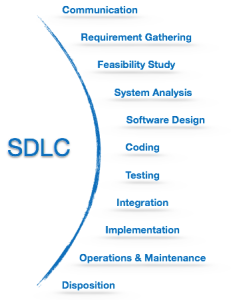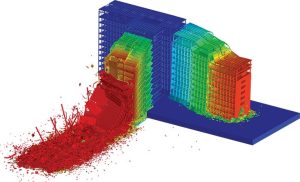In the modern engineering landscape, the design and analysis of structures are no longer limited to hand calculations or simplified models. Structural simulation software has revolutionized the way engineers approach complex problems, enabling them to predict the behavior of structures under diverse loading conditions with remarkable precision. From skyscrapers and bridges to aerospace and automotive components, simulation tools provide critical insights that ensure safety, efficiency, and cost-effectiveness. This article delves into structural simulation, its methodologies, practical considerations, and how to select the right software for your engineering projects.
What is Structural Simulation?
Structural simulation involves the use of computational techniques to analyze the behavior of structures under various loads and environmental conditions. The goal is to predict stress distributions, deformations, vibrations, and potential failure points before manufacturing or construction begins. This proactive approach reduces the risk of structural failures, optimizes material usage, and accelerates project timelines.
Key Simulation Methods
Finite Element Analysis (FEA):
FEA is the backbone of structural simulation. It divides complex structures into smaller, manageable elements and solves governing equations for each element. By assembling these results, engineers can evaluate the global behavior of the structure. FEA can handle linear and nonlinear behavior, static and dynamic loads, and a variety of materials.
Computational Fluid Dynamics (CFD) Coupling:
CFD coupling is crucial for structures interacting with fluids, such as bridges exposed to wind or offshore platforms subjected to waves. By integrating CFD with structural simulations, engineers can evaluate fluid-structure interactions (FSI) accurately.
Multibody Dynamics (MBD):
MBD simulation considers rigid and flexible bodies connected through joints or constraints, allowing engineers to study mechanisms, moving components, and impact scenarios. Coupling MBD with FEA is increasingly common in automotive and aerospace industries to evaluate crashworthiness and dynamic responses.
Linear vs. Nonlinear, Static vs. Dynamic Simulations
Understanding the nature of the problem is vital in selecting the appropriate simulation approach.
Linear vs. Nonlinear:
Linear simulations assume that material behavior is elastic, deformations are small, and loads scale proportionally. While faster and simpler, linear models may not capture buckling, large deformations, or plasticity. Nonlinear simulations account for material nonlinearity, geometric changes, and contact interactions, providing a more accurate picture of real-world behavior.
Static vs. Dynamic:
Static simulations analyze structures under slowly applied or constant loads, such as buildings under gravity or bridges under traffic. Dynamic simulations evaluate time-dependent or rapidly varying loads, such as earthquakes, wind gusts, or machine vibrations. Advanced tools can perform frequency-domain analysis, transient simulations, and harmonic response analysis to capture these effects.
Meshing Strategies and Element Types
Meshing transforms a continuous structure into discrete elements suitable for computation. The choice of meshing strategy greatly influences accuracy and computational cost.
Meshing Strategies:
- Structured mesh: Regular grids for simple geometries; efficient but limited in handling complex shapes.
- Unstructured mesh: Irregular grids that conform to complex geometries; widely used in FEA and CFD.
- Adaptive mesh refinement: Automatically refines the mesh in high-stress regions to improve accuracy without increasing overall computational cost.
Element Types:
- 1D elements: Beams, rods, trusses for linear components.
- 2D elements: Shells, membranes for plates, walls, and thin structures.
- 3D elements: Solids for complex volumetric components.
- Special elements: Springs, contacts, and cohesive elements for interfaces and joints.
Choosing the right element type and mesh density is a trade-off between accuracy and simulation time.
Material Models
Modern structural simulations allow engineers to model a wide range of materials, each with unique behavior.
- Concrete: Nonlinear behavior with cracking and crushing. Requires accurate stress-strain models for compressive and tensile responses.
- Steel: Elastic-plastic behavior with yield stress, hardening, and possible fatigue considerations.
- Composites: Anisotropic materials with directional stiffness; require detailed lamina and laminate modeling.
- Timber: Orthotropic material behavior with moisture dependency and potential for cracking under tension.
Correct material modeling is critical for realistic simulations, particularly under extreme loading conditions.
Load Cases
A comprehensive structural analysis requires consideration of multiple load types:
- Wind Loads: Especially critical for tall buildings, bridges, and towers. Wind tunnel data or CFD simulations can enhance accuracy.
- Seismic Loads: Earthquake-resistant design necessitates dynamic simulations considering acceleration time histories and spectral analysis.
- Thermal Loads: Temperature variations induce expansions, contractions, and stress gradients. Important in bridges, pipelines, and industrial equipment.
- Impact Loads: Vehicle collisions, falling objects, or machinery shocks require transient nonlinear analysis.
Engineers often perform multiple load combinations according to standards such as ASCE, Eurocode, or local building codes.
Post-Processing
Post-processing converts raw simulation data into actionable insights:
- Stress Analysis: Identify maximum and minimum stresses, Von Mises stresses, and factor of safety.
- Deflection Evaluation: Check deformations against serviceability criteria.
- Fatigue Life Prediction: Estimate the lifespan under cyclic loading conditions.
- Visualization: Contour plots, deformation animations, and vector fields help communicate results effectively.
Post-processing also allows verification against analytical solutions or experimental data, which is essential for model validation.
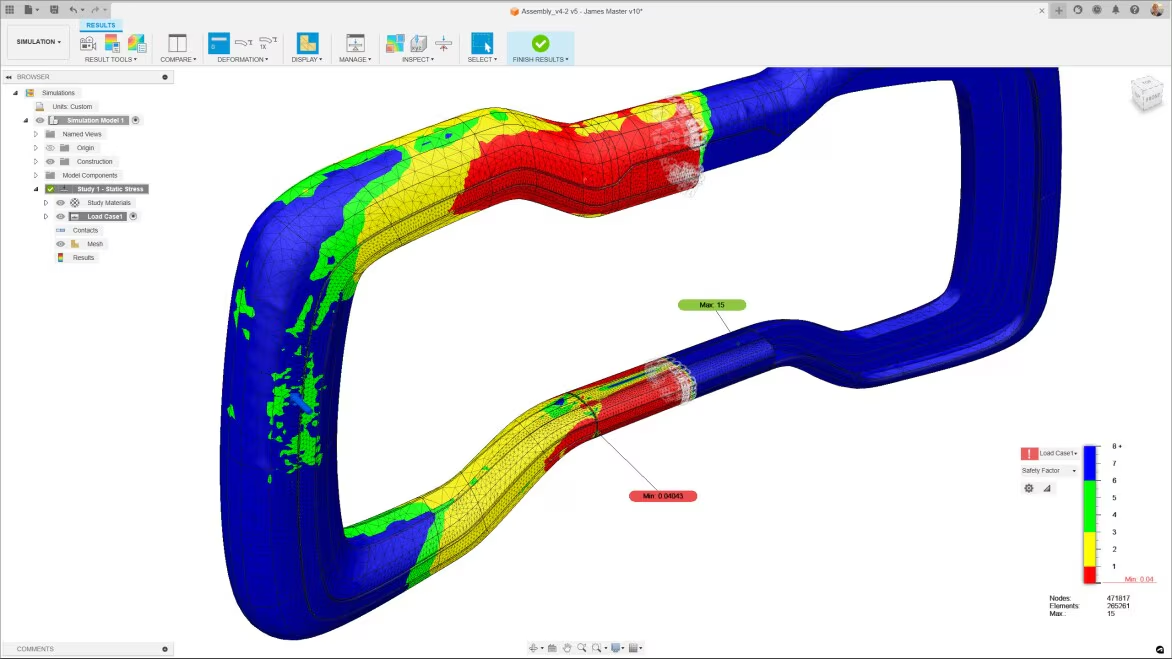 Cloud Simulation vs. Desktop HPC
Cloud Simulation vs. Desktop HPC
Simulation software can run on local desktops or cloud-based high-performance computing (HPC) platforms:
- Desktop HPC: Suitable for small to medium models. Offers full control, no internet dependency, and lower recurring costs.
- Cloud Simulation: Scales dynamically for large models or multiple scenarios. Enables collaboration across teams and reduces upfront hardware costs. Cloud platforms also support remote access, licensing flexibility, and automatic updates.
Choosing between desktop and cloud depends on model complexity, budget, and team collaboration needs.
Integrations with CAD/BIM and Data Exchange
Modern engineering projects rely on seamless integration between simulation and design software:
- CAD Integration: Directly import geometry from tools like SolidWorks, CATIA, or Autodesk Inventor.
- BIM Integration: Structural engineers can link simulation results with building information models to assess design changes in real time.
- Data Exchange: Open standards like STEP, IGES, and Parasolid ensure interoperability and reduce errors during geometry transfer.
These integrations enhance efficiency, reduce duplication of work, and ensure simulation data informs decision-making throughout the project lifecycle.
Validation & Verification
Simulation results must be validated and verified to ensure reliability:
- Verification: Ensures the simulation accurately solves the mathematical equations (numerical correctness).
- Validation: Compares simulation results with experimental or real-world data to confirm that the model represents reality.
Without proper verification and validation, even advanced simulations can produce misleading results that jeopardize safety and performance.
Licensing, Cost, and Scalability for Teams
Selecting structural simulation software involves considering budget and organizational needs:
- Licensing Models: Perpetual licenses, subscription-based, or cloud-based pay-per-use.
- Cost Considerations: Include software, hardware, training, and support. Some platforms offer academic or startup pricing.
- Team Scalability: Multi-user licenses, network licensing, and cloud collaboration tools support larger teams and concurrent simulations.
Balancing cost and functionality ensures that the organization maximizes return on investment.
Common Pitfalls in Structural Simulation Workflows
Even the best software can produce unreliable results if not used correctly:
- Poor Meshing: Coarse meshes can underpredict stresses, while overly fine meshes increase computational time unnecessarily.
- Incorrect Material Properties: Using generic or incorrect material models leads to unrealistic predictions.
- Improper Boundary Conditions: Constraining a model incorrectly can over-stiffen or destabilize the simulation.
- Ignoring Nonlinear Effects: Linear models may miss buckling or plastic deformation under high loads.
- Lack of Validation: Failure to validate results against experiments can compromise project safety.
Awareness of these pitfalls helps engineers adopt best practices and improve reliability.
Selecting a Simulation Suite: Checklist
When evaluating structural simulation software, consider the following:
- Capabilities: Supports linear/nonlinear, static/dynamic, FSI, MBD, fatigue, thermal, and composite analysis.
- Usability: Intuitive interface, pre/post-processing tools, and automation options.
- Accuracy: Verified solvers, advanced meshing, and material models.
- Integration: CAD/BIM compatibility and data exchange standards.
- Scalability: Handles small models and large HPC simulations.
- Support & Community: Training, documentation, and technical support availability.
- Cost & Licensing: Fits organizational budget and team requirements.
- Validation Options: Ability to benchmark against experimental or reference data.
Popular software in the market includes SAP2000, ETABS, STAAD.Pro, RFEM, and Tekla Structural Designer, each with unique strengths for concrete, steel, timber, or composite structures.
Conclusion
Structural simulation software is a cornerstone of modern engineering, enabling precise, safe, and optimized designs. By understanding simulation types, meshing strategies, material modeling, load cases, and integration with design tools, engineers can make informed decisions and avoid costly mistakes. Whether using desktop HPC or cloud-based platforms, investing in reliable simulation software, proper training, and robust workflows ensures that structures perform as intended, meeting both safety standards and performance expectations.
With careful planning, validation, and adherence to best practices, structural simulation transforms the way engineers approach challenges—bridging the gap between design, analysis, and real-world performance.